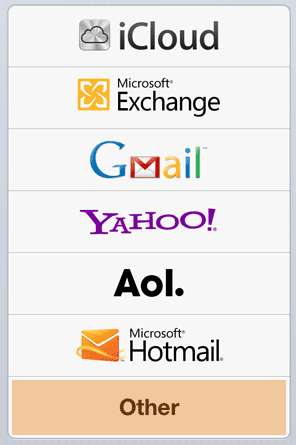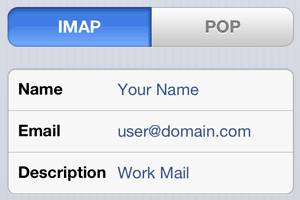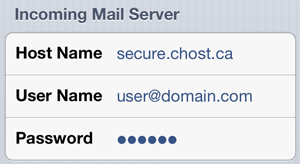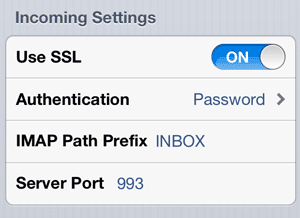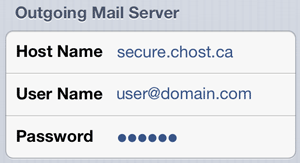|
|
|||||||||||||||||||||||||||||||||||||||||
 |
|
||||||||||||||||||||||||||||||||||||||||
|
::::: iPhone Configuration ::::: To send and receive mail, please use the following server settings. IMPORTANT: To avoid un-necessary connections and to improve your phone's battery life, set your phone to check for new mail every 10 minutes or more (i.e. every 30mn is best) Creating your Account
Enter your full name, email address and give the account a description.
Use the incoming parameters below.
Use the outgoing parameters below
Your operator may also provide an SMTP server for outgoing emails.
|
|
Welcome |