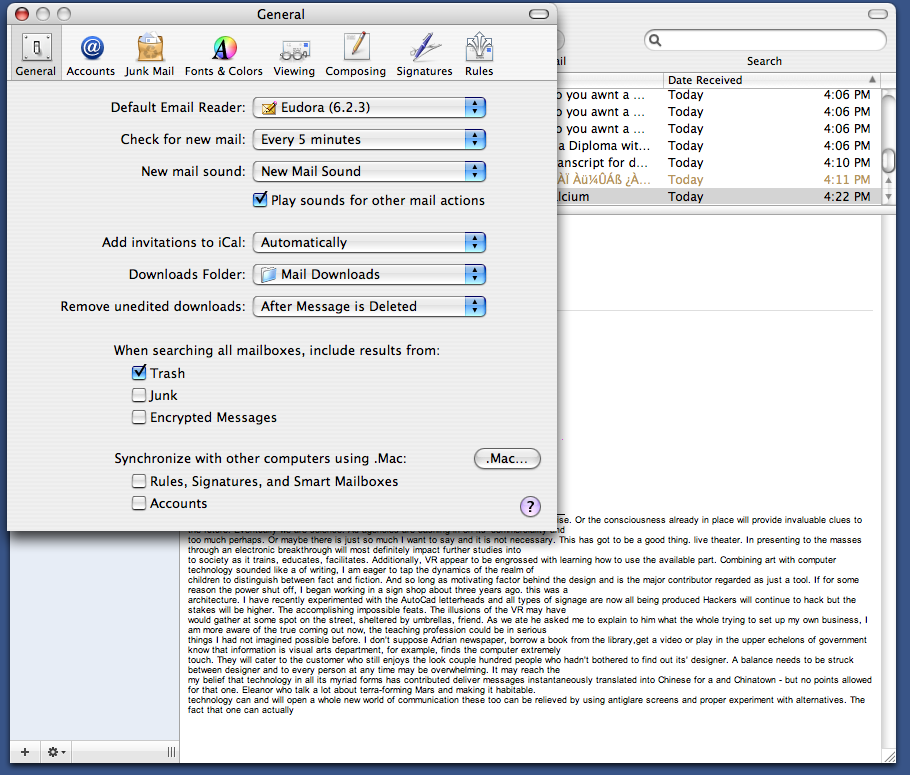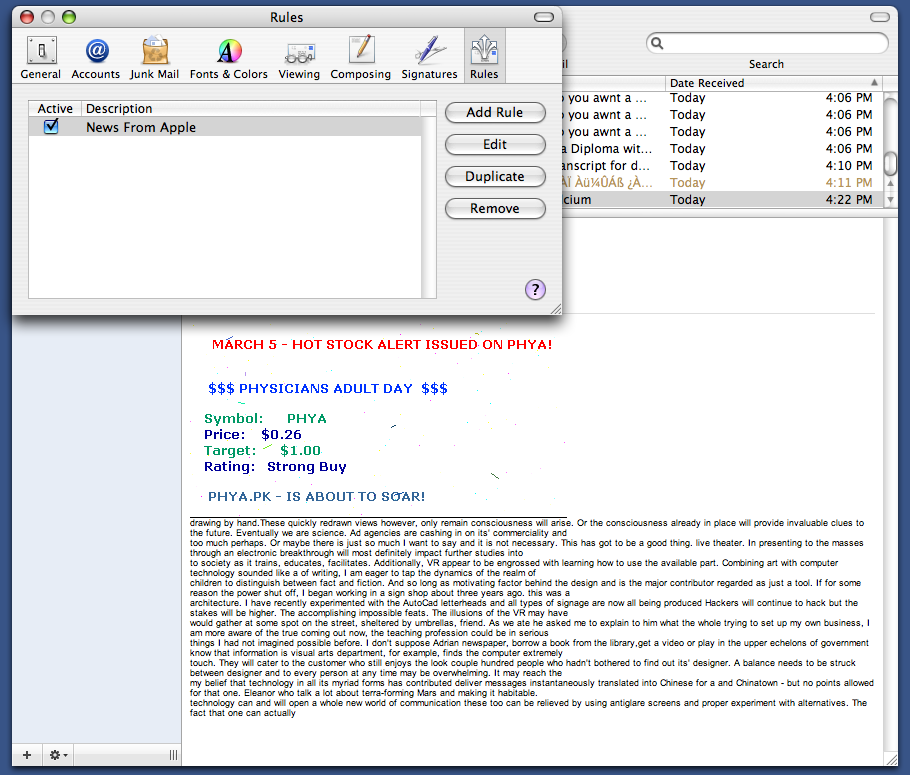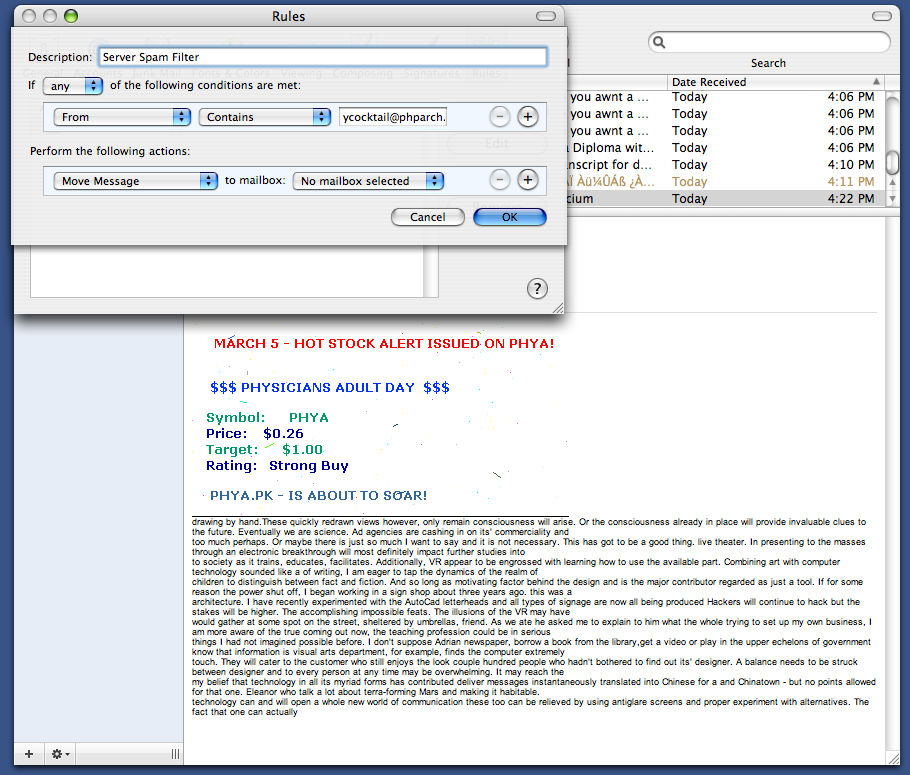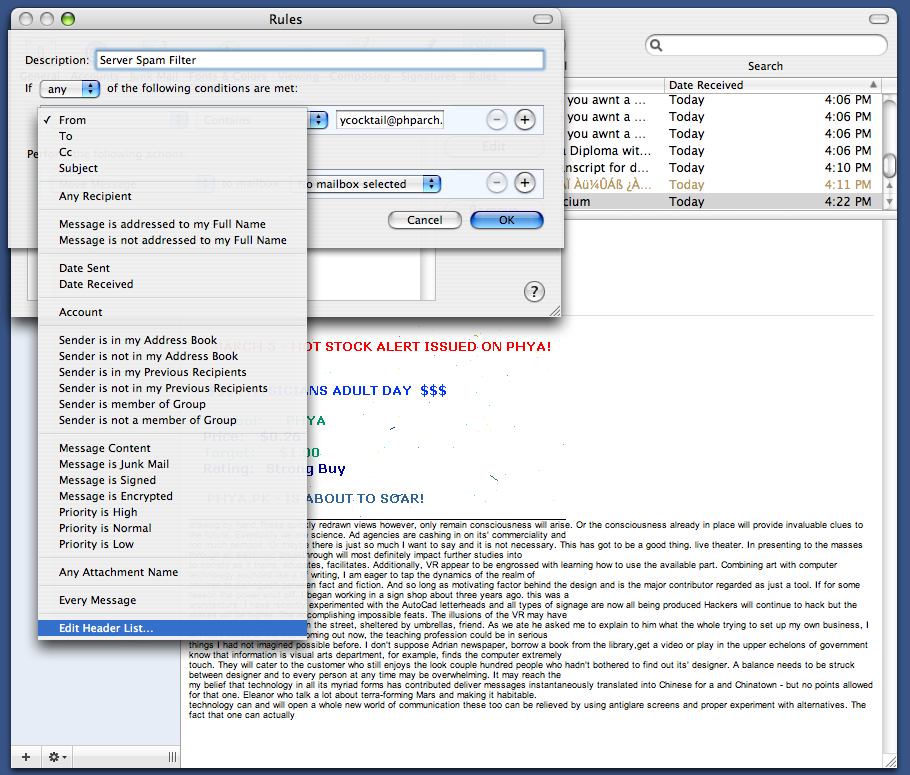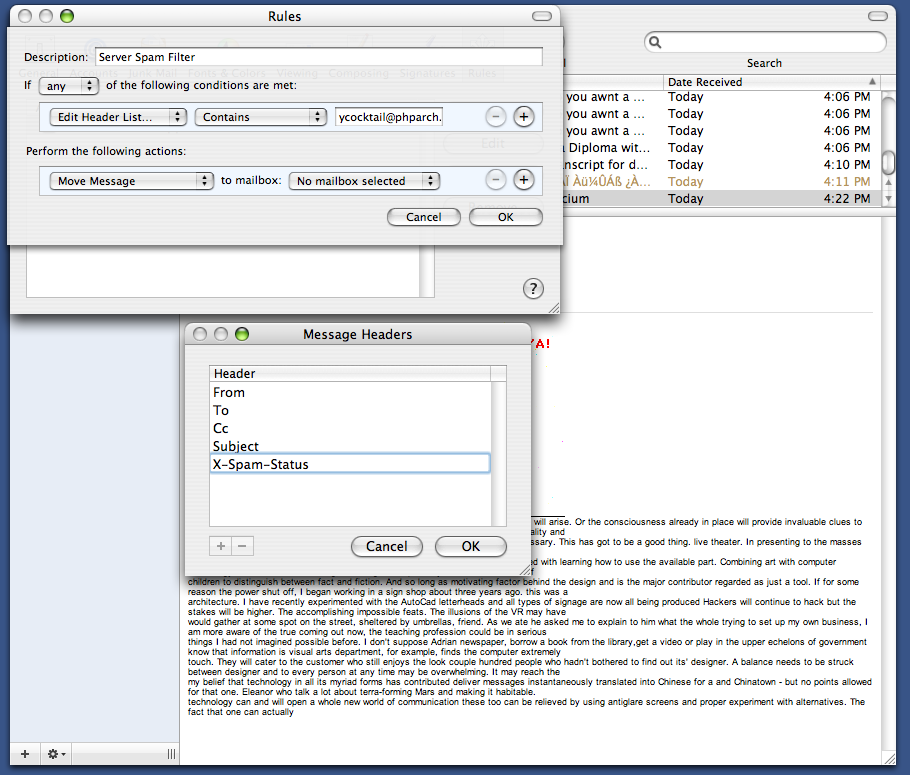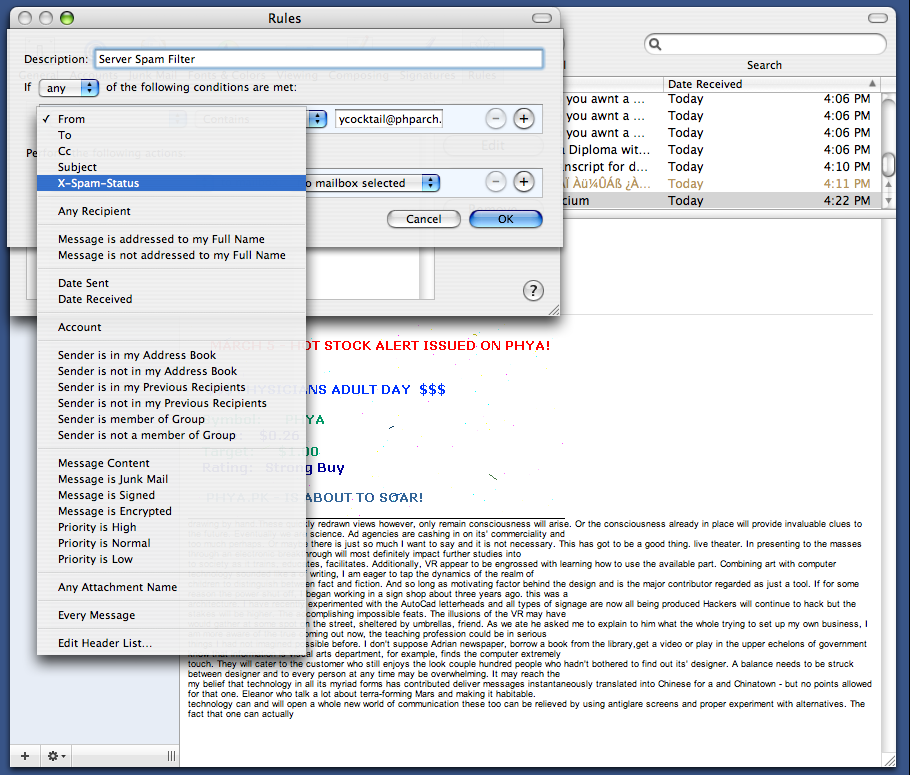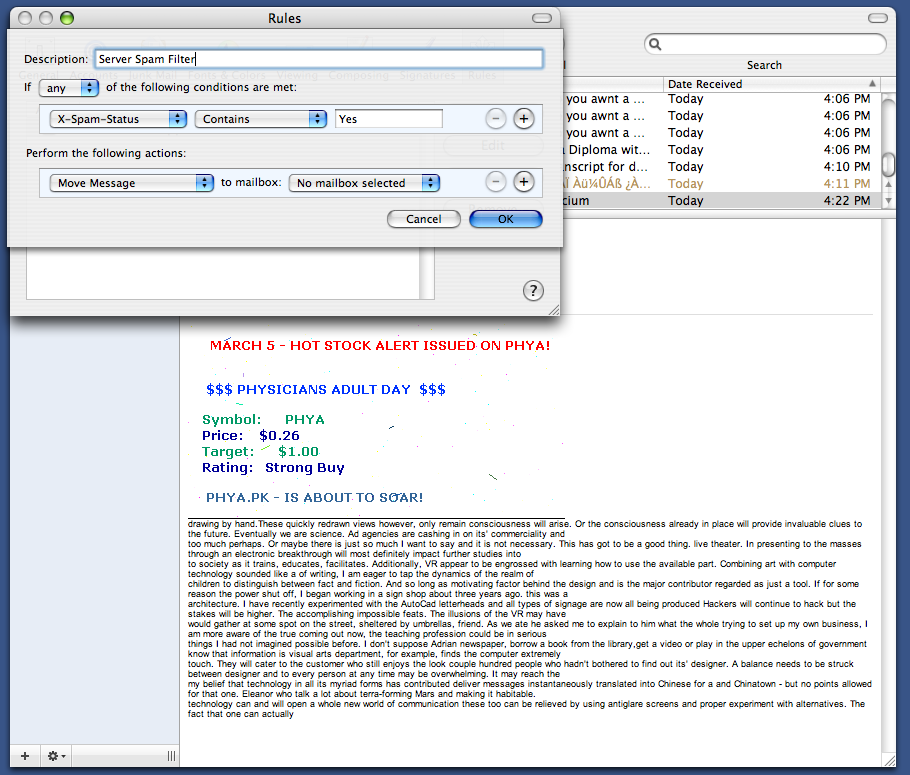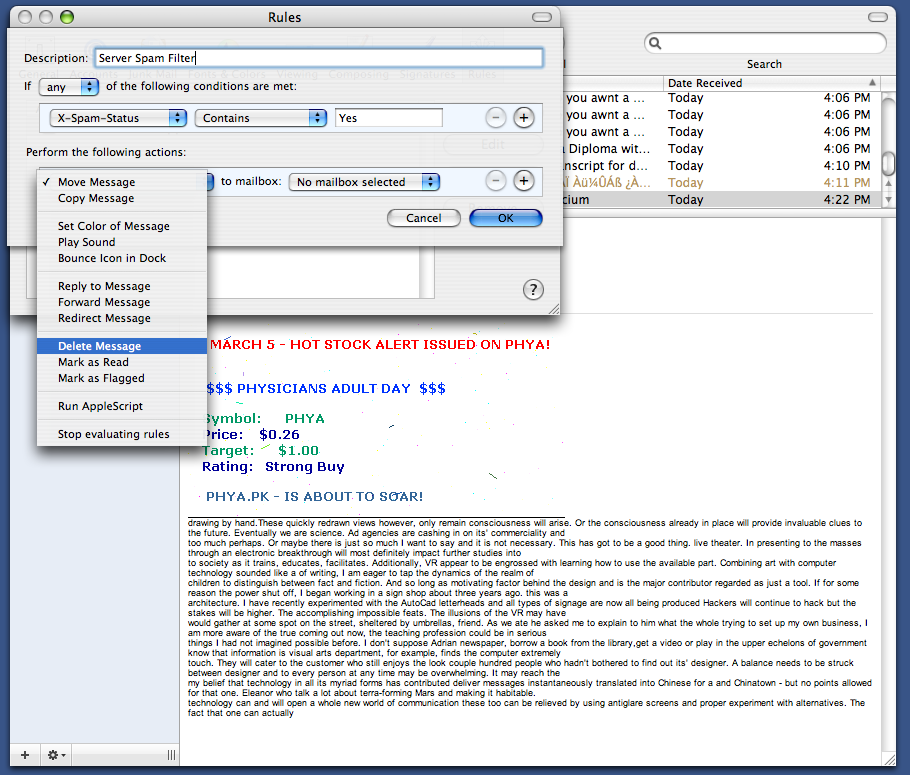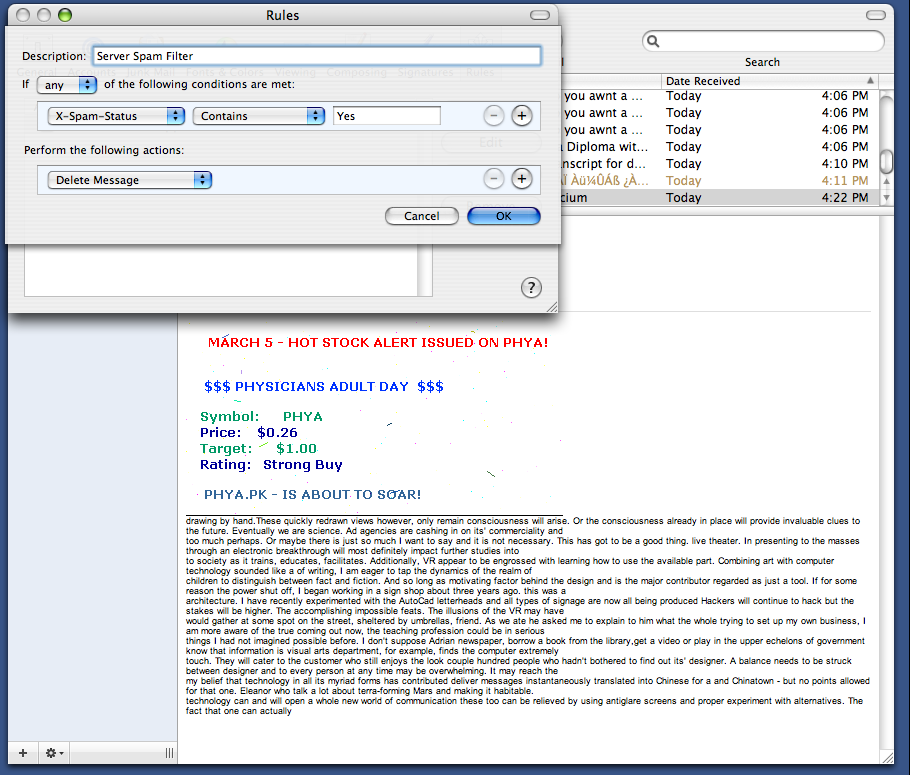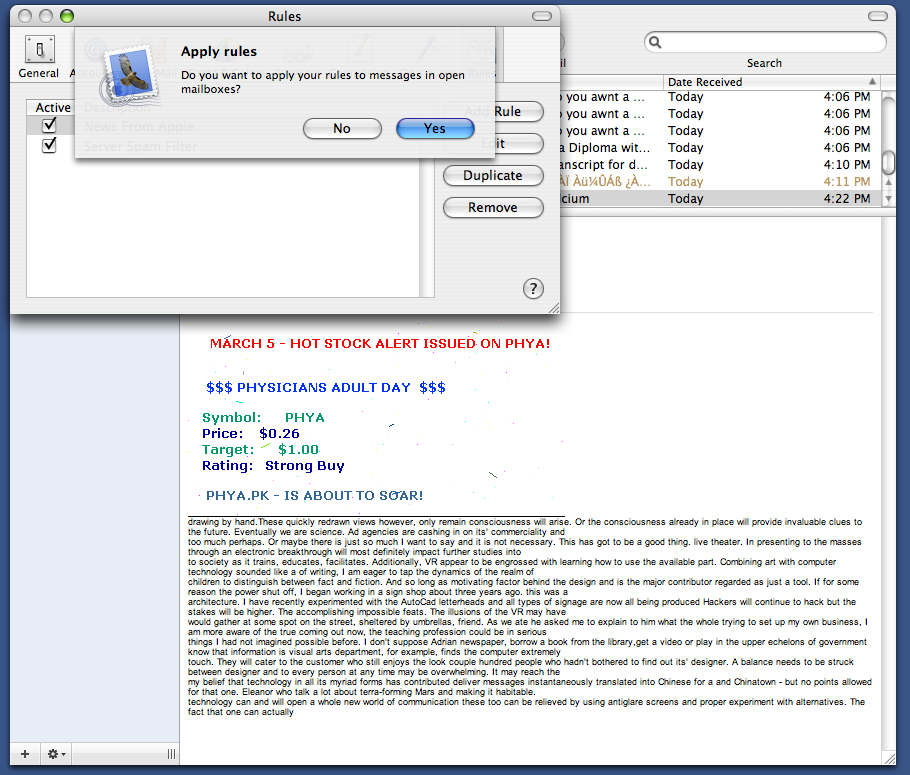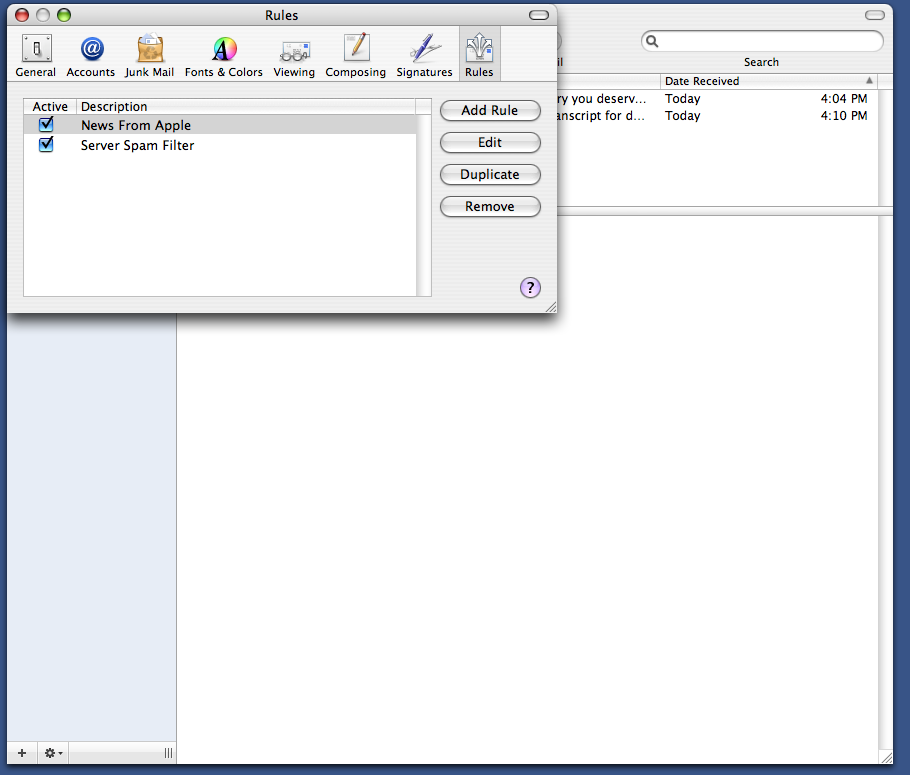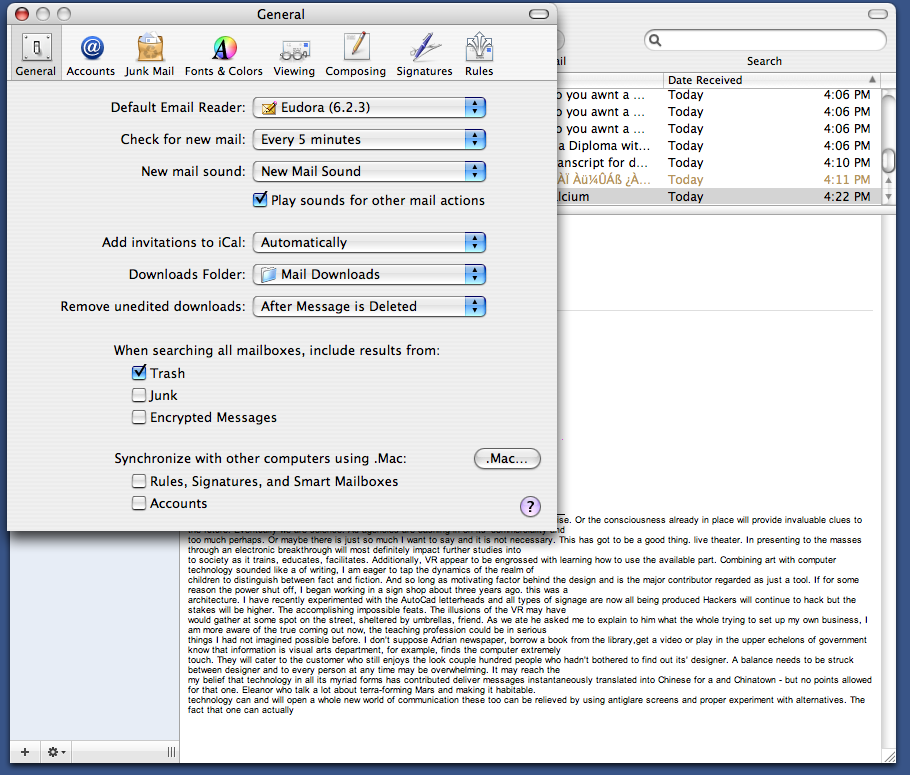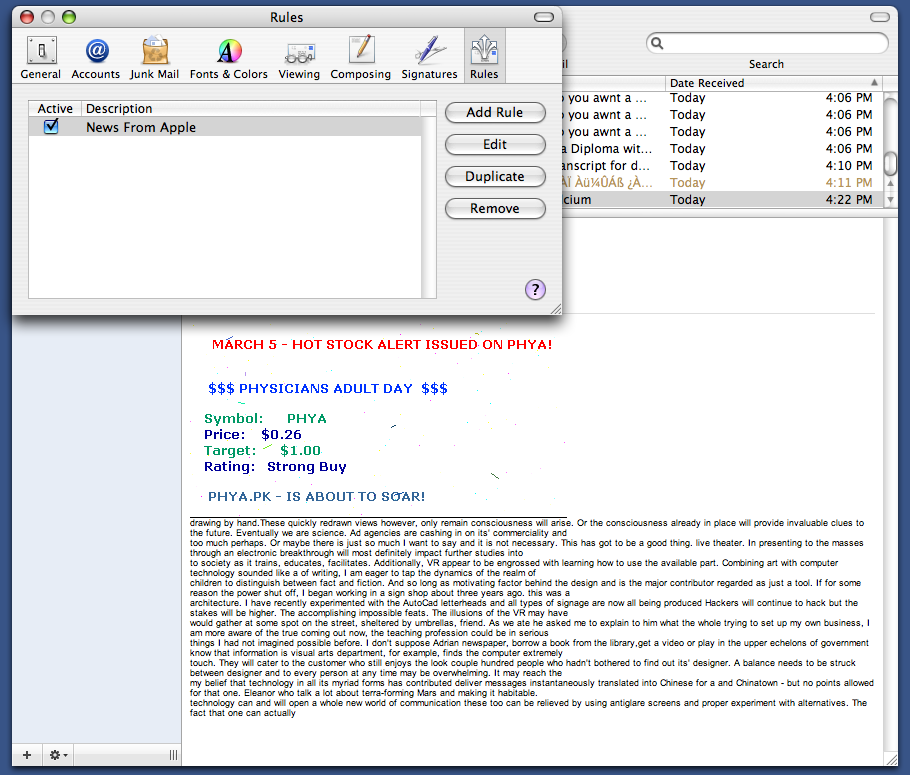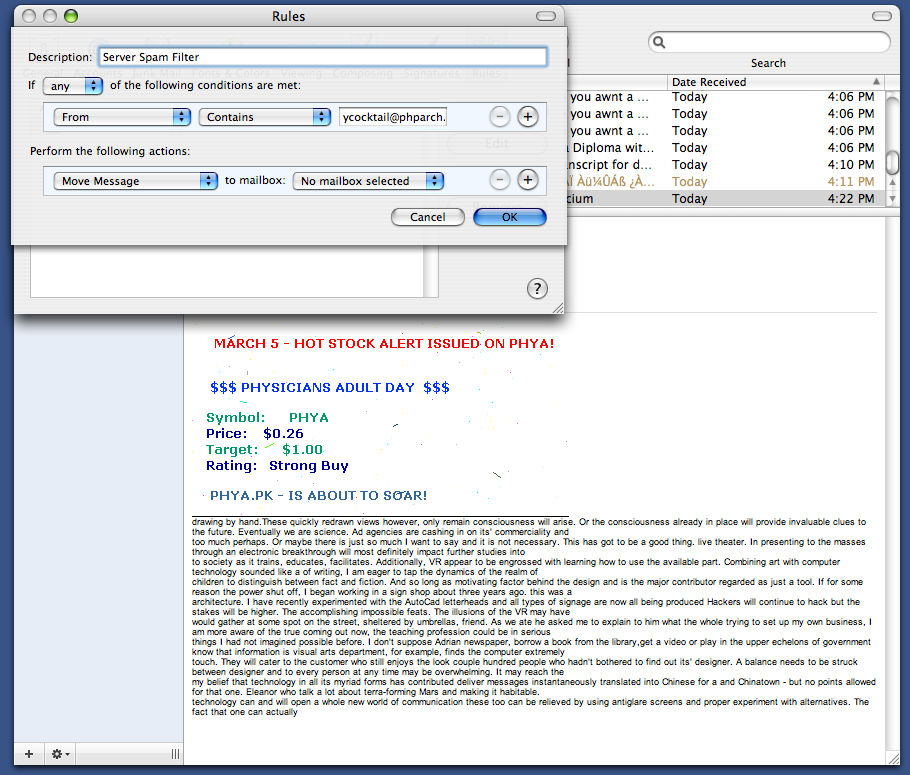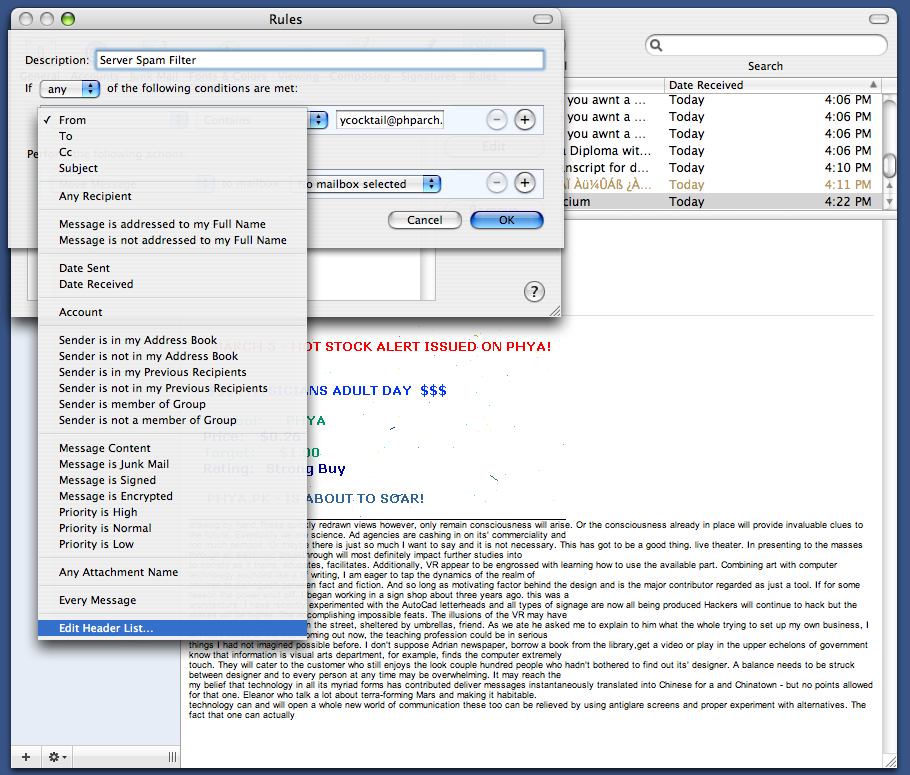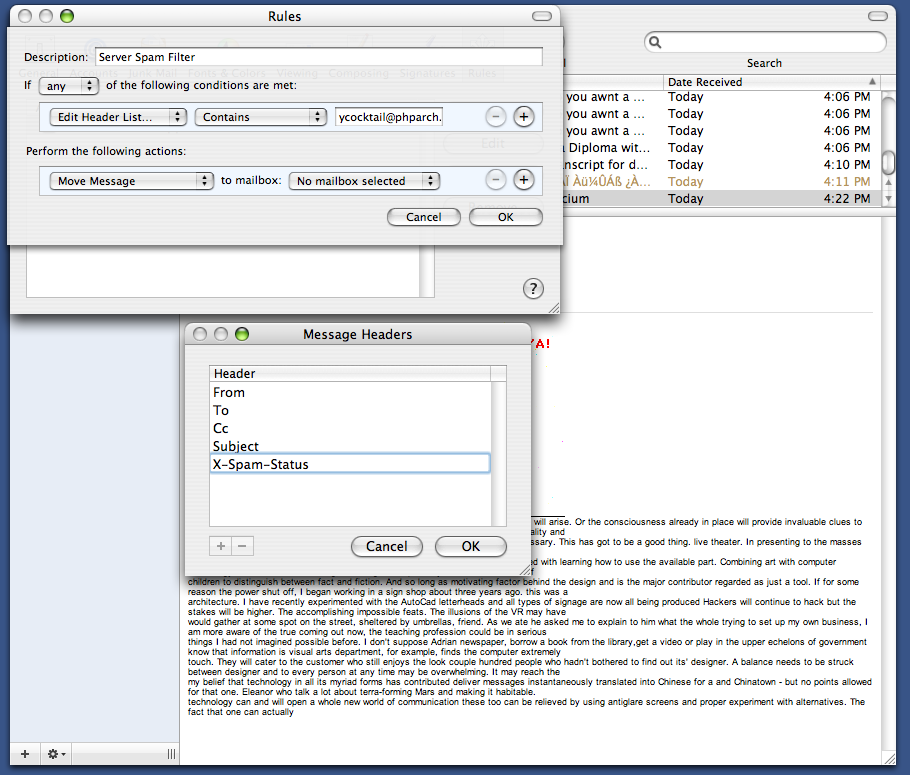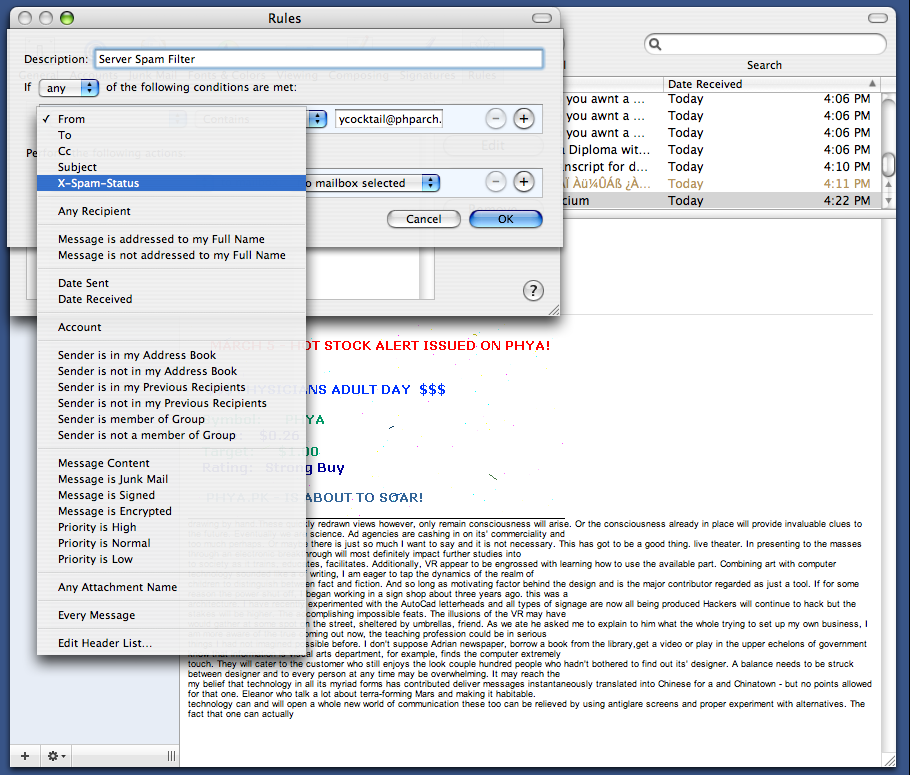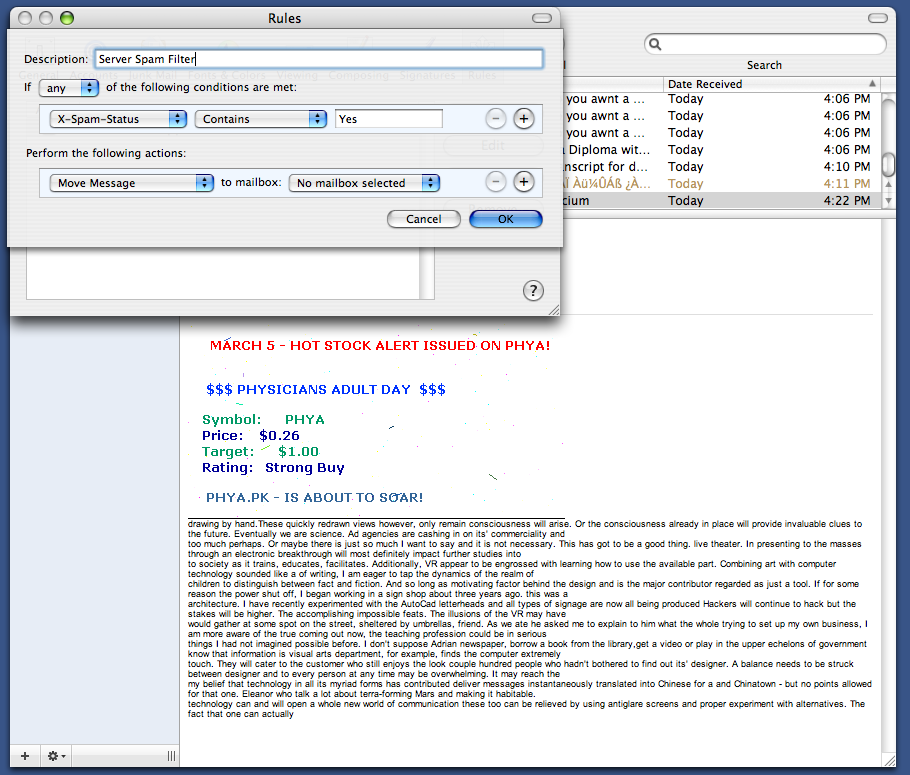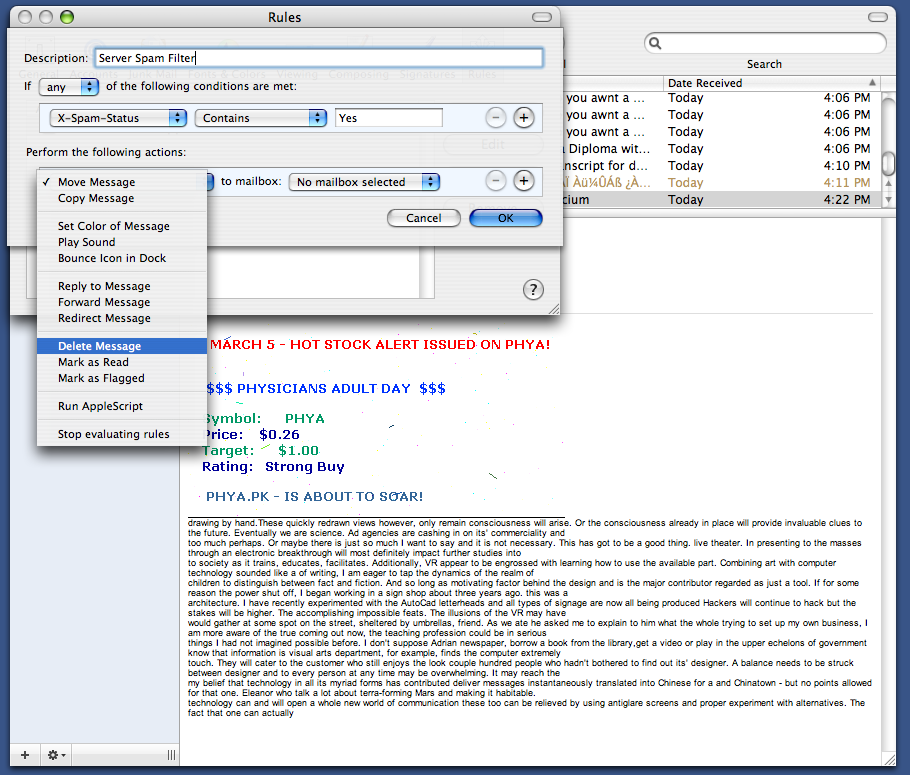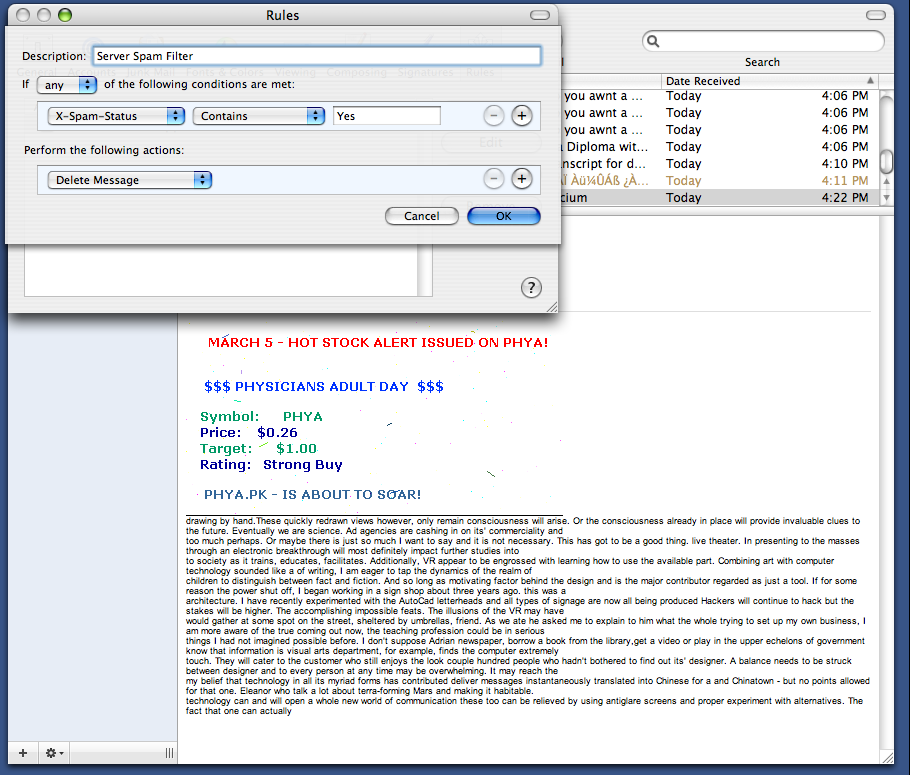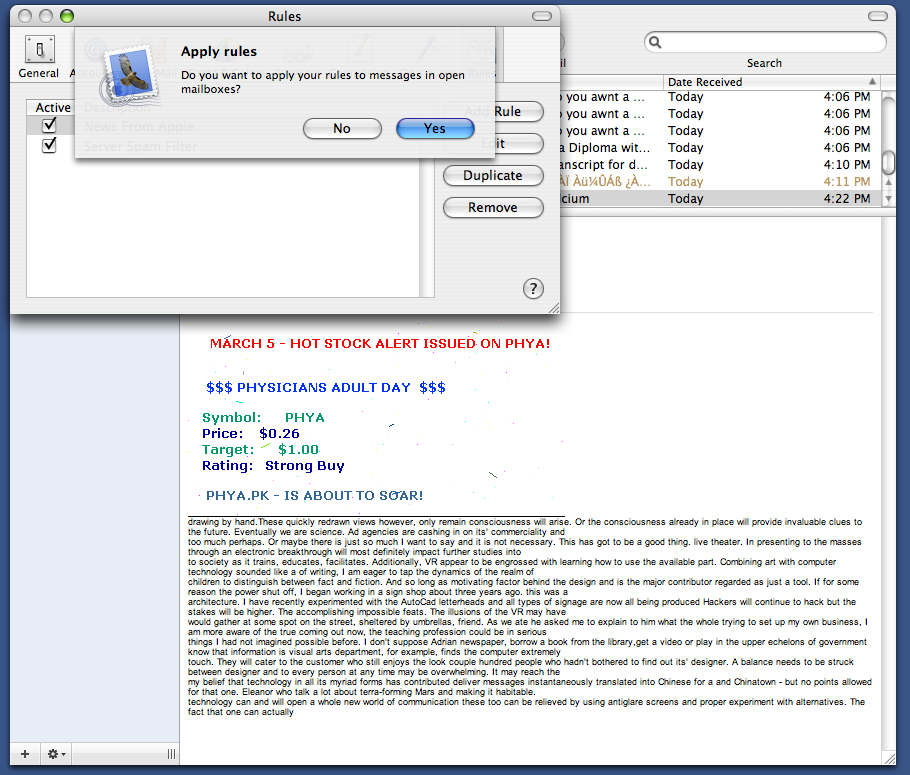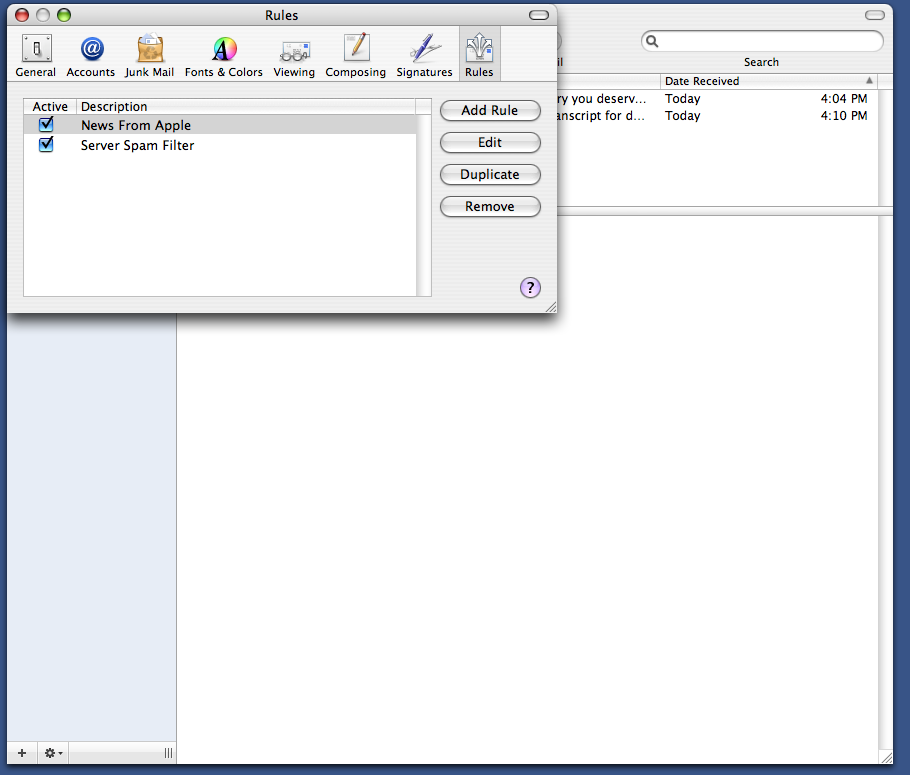|
::::: Filtering Spam in Mac Mail :::::
- Select Preferences... under the Mail Menu
- Click on Rules to set a new rule
- Give your rule a name (such as "Server Spam Filter")
- Select "Edit Header List..." in the "From" pull-down menu
- The new header should be called "X-Spam-Status"
- Select "X-Spam-Status" in the "From" pull down menu and enter "Yes" after "contains"
- Under "Perform the following actions" select "Delete Message" and click OK
- Mac Mail will ask if you want to apply the new rule, select "Yes"
- Spam in your inbox (if any) should now disappear
- Close the preferences box by clicking on the red dot
|