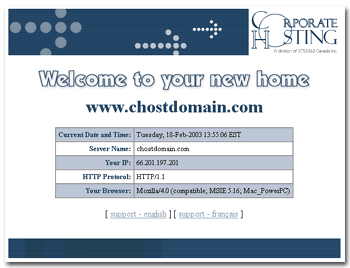|
|
|||||||||||||||||||||||||||||||||||||||||
 |
|
||||||||||||||||||||||||||||||||||||||||
|
::::: Web Site Set-up ::::: To make your web site available to the world, just follow these simple instructions : Step 1 : Identify that your domain name is working properly There are 3 addresses pointing to your domain.
At this point, you will get the following "Welcome" page :
Step 2: Upload your website Now that people can point to your website, you need to upload it to the server. Rename the default index file located on the server.
You should already have a "functional" website on your local PC.
Upload your web pages, images and folders using FTP.
File permissions are set to "-rw-r--r--" for files (user: read,write; group: read; others: read) and "drwxrwxr-x" for folders (user: read,write, execute; group: read, write, execute; others: read, execute). You do not need to worry about file permissions unless you are trying to do something in particular (a guestbook, etc.). Note: Make sure that you do not give unnecessary permissions to files. As an example, a file should never have write or execute permissions given to "others" unless it is for a very specific reason). Step 3 (Optional): Folder listings (Directory Indexing) Directory indexing allow you to show the contents of a folder to visitors. This feature is enabled by default. If the server can not find an "index" page in a given folder (example: index.html, index.htm, index.shtml or index.php), it will return a listing of the folder contents to visitors. You may want this feature turned OFF, to prevent people from looking at the contents of folders that do not have an "index" page. Do do so, simply drop a file called ".htaccess" in the specific folder or in your "www" folder to enable it for the entire site with the following line : 'Options -Indexes' |
|
Welcome |